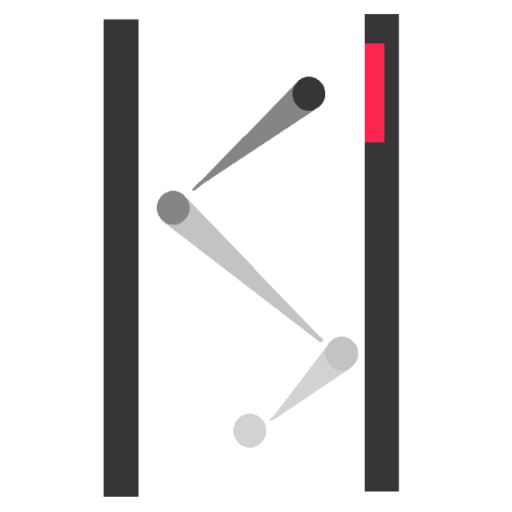"inZOI" get started quickly! How to set the game interface and adjust the speed
"InZOI" produced by the inZOI Studio team under KRAFTON has been available for early access on Steam today (28th). This article will help players understand the game interface in "inZOI" and take you to quickly get started with this Sims game with a huge architecture.

The role played by players in the "inZOI" game is actually the newly recruited creators of AR companies. The purpose of players is to establish "ZOIs" characters in the virtual world and simulate the life of ZOIs through their daily lives.
In other words, every player is a creator of the inZOI world and can create his own characters and family in this virtual world. In the game, players mostly control ZOI from a third-person perspective, and in some scenes there will be a first-person animation to watch.
Each "family" can have up to 8 ZOIs, but no matter how many people there are in the "family", the experience of each ZOI will be different and needs to be operated separately.
This article will introduce the functions of each interface and some hidden settings according to the partition in the figure below.

Medium and lower: Basic information

The middle and lower of the main screen are the basic interface of ZOI, and you can intuitively see the various demand indexes, emotions, desires, upcoming actions, etc. of ZOI.
"Demand"
Including hunger, hygiene, sleeping, toilet use, fun, socializing, identity, and energy, these 8 indexes will affect the emotions of ZOI, and the index will also decline when certain needs are not met.
At the same time, "autonomy" can be turned on here, allowing ZOI to decide on its next move, such as taking a bath, eating, etc. When the demand is too low, you can directly click on the demand, and ZOI will eat, go to the toilet, etc.
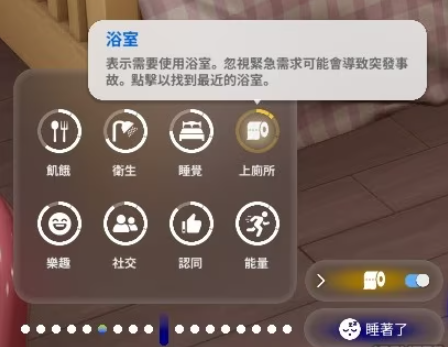
"Emotion"
The white dots below the index show the "emotional state" of ZOI, which changes as ZOI's life is stimulated by different stimuli. The mood state will have different colors, and just like us, ZOI may have multiple emotions at the same time, and therefore there will be different colors at the same time.
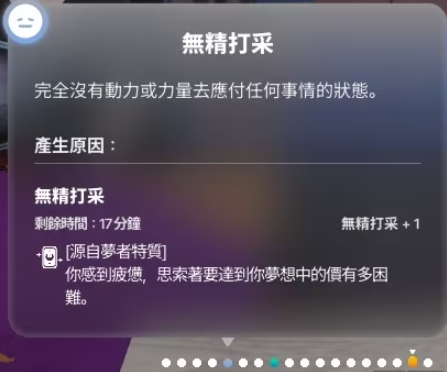
The reason will be displayed on the "Emotional Map". You can use this to understand the status of the ZOI and strengthen certain specific abilities while ZOI is in certain emotions.
"Action Schedule"
In the ZOI's action scheduling field, you can see how long the ZOI action will last. When ZOI is communicating with others, you can also check whether the interaction between the two parties is "toxic". Remember to press Cancel the action quickly... to avoid evil relationships.
"Desire"
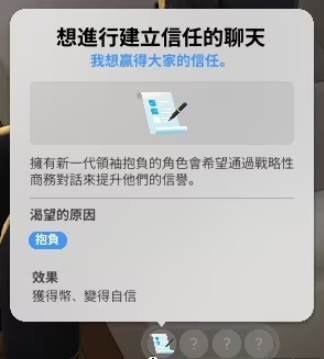
There are up to 4 "Desire" at a time. After realizing "Desire", it not only brings positive emotions to ZOI, but also obtains "Cat Coins". "Cat Coins" can be used in stores in ZOI cards, and you can purchase donut props that help ZOI develop.
Lower left section: Time control
During the game, you can adjust the time speed at will to make the time of ZOI pass faster on certain fixed itineraries. For example, arrange for ZOI to go to school, and the ZOI will disappear after arriving at school, and if you don’t have any other ZOIs that can be operated, you will be tied to that location.
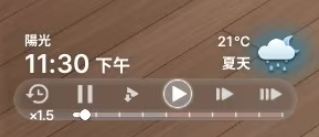
In addition, you can also select the length of the day in the game in "Settings-Simulation", and the standard setting is the reality of 96 minutes for a day in the ZOI world.
If you want to synchronize with the ZOI world, let ZOI synchronize to attend classes and work with you, it can even be set as a synchronized 24-hour day.

Bottom right: Guide, Construction Model, ZOI Card, Interpersonal Relationships
"Guidelines"
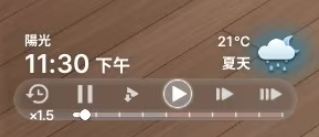
The "pre-service training" from your cat boss can quickly confirm when you are not clear about certain systems. In the current version, the guide can also use the money secret technique (get $100,000), as well as "emergency escape" when the character is stuck.
"Construction model"
There are three types of construction models: building cities, building streets, building buildings
Building cities
Remember, the player's identity is the creator of the inZOI world, and the whole world is within your jurisdiction. You can customize the weather, decoration, animals and other environments in the city.What’s more important is managing all the ZOIs in the world.
In the menu of building a city, you can confirm where the ZOI in the world live, family members, their respective asset status, etc. You can also intervene in the karmic relationships of urban residents. For example, if a ZOI with a good karma state, you can "praise" them and win the lottery; otherwise, it is "punishing" the other party, providing the other party with the opportunity to restore karma.
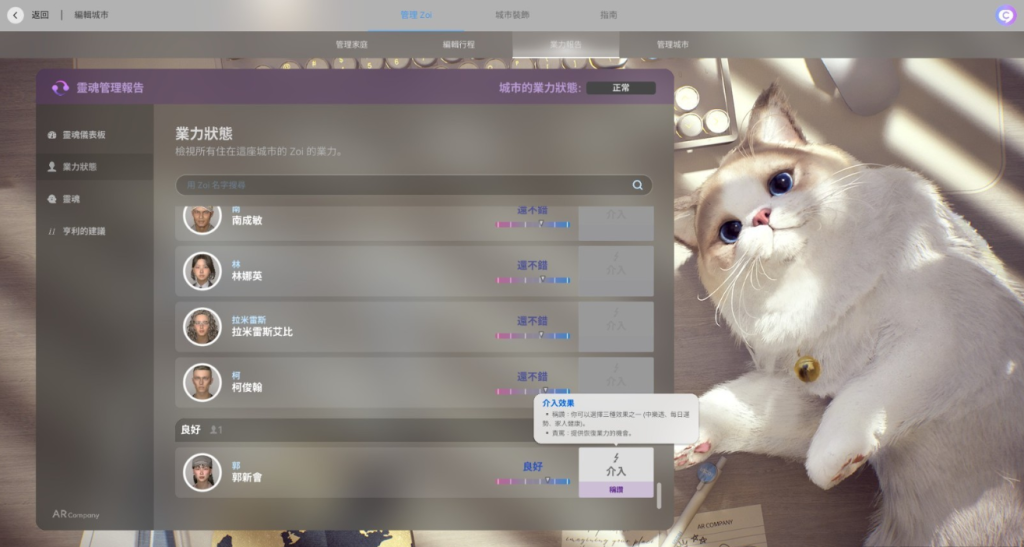
If the city has a poor karma score, players may need to have a meeting with the CEO. Interested players may wish to try this route.
In addition, the "soul" gameplay that players are looking forward to can also be seen here. You can check the current souls in the city, as well as the ratio of humans to souls, etc.
Although the soul gameplay has not been officially implemented, ZOI has died at present. For example, I have received an obituary that tells you that a certain interactive ZOI has left this world.
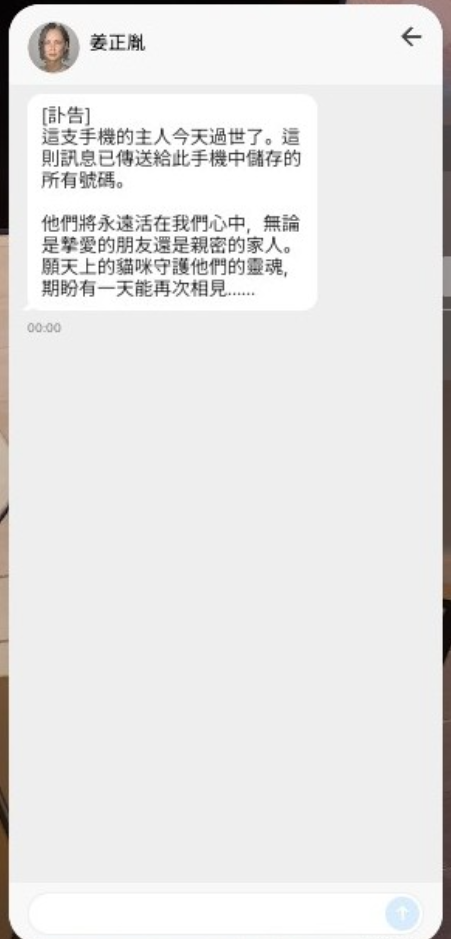
Build a street
When you are not in a building, you can adjust the decorations in the city and buy various decorations to change the street scene.
Building Building
After buying the property at the beginning, although there will be original decoration inside, you can also find other preset template decorations in "Edit Building" and add some of your own style.
There is a small point here. When ZOI ambitions have "buy XXXX" and so on, it is very likely that it means buying here. Don't be stupid enough to search for the "pocket market" of your mobile phone or various maps!

Right: Family members' perspective switching
If you are not alone, on the right you can control other ZOIs in the same family. When you are fixed to a ZOI perspective, you can switch to other ZOIs through the right menu, or quickly switch to the next ZOI through the "Blank Key", but it should be noted that if two people are in different maps, they will need to read the map.

In addition, at the bottom is "Real Estate Information", which can help you get home quickly or see the cleanliness of the house. If there is any major event at home, you can also get notifications from here.
Above: Lens settings
The top interface mainly adjusts the range that players can see, such as the perspective of the building, entering the underground floor, etc. In addition, there are also settings that facilitate creators to switch lens angles, filters, etc. to shoot videos, and also settings that can link ZOI expressions through the mobile APP!

The above is the most basic interface function analysis of "inZOI"! Although they are all basic functions, like items needed in "Ambition", the author always thought that he wanted to buy them in the store, but it turned out that "build a room" could be purchased. I hope the content mentioned in this article will be helpful to novice players!