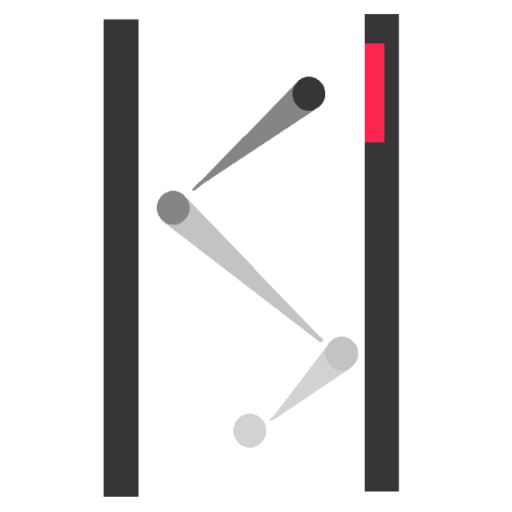New patch for PC version of "Rise of the Ronin": Added screen mode to improve smoothness!
Recently, the Ver.1.09.0.2 version patch of "Rise of the Ronin" has been officially launched on the Steam platform. This update adds a screen mode and improves the game's frame rate performance. At the same time, the official solved the problem of archive loss reported by players and added a new archive backup folder to ensure the security of player data. In addition, the update also fixed a large number of bugs and improved the overall gaming experience.

"Rise of the Ronin" Ver.1.09.0.2 patch:
Function addition and adjustment
A new "Game Mode" option has been added to the display settings
For the overall picture settings of the game, you can choose "Precise Quality First" or "FPS First"
When the computer load is too large and running slowly, select "FPS First" to dynamically adjust the picture quality to make the game run smoothly.
The operation of each option in the screen settings has been adjusted
Especially for those setting options that will cause a large load on the computer and easily lead to a decrease in frame rate.
In addition to the existing folder, a new folder is added to save archive backups
In view of the risk of archive problems, save backups in addition to the existing save location.
【Archive Saving Location】
\\Users\\[Account Name]\\Documents\\KoeiTecmo\\Ronin\\Savedata\\(Steam Account ID)
Each archive data is saved in the following folder.
Manual archive: "SAVEDATA**" folder (** is a number between 00 and 49)
Auto archive: "SAVEDATAAUTO" folder
【Archive backup save location】
\\Users\\[Account name]\\AppData\\Local\\KoeiTecmo\\Ronin\\Savedata\\(Steam account ID)
The same as the archive save location, corresponding folders will be created for manual archive and automatic archive, which are used to save the BACKUP.BIN file.
If you need to restore the archive, rename the BACKUP.BIN file in the archive folder you want to restore to the SAVEDATA.BIN file, and replace the files in the same folder in the archive storage location.
Fixed the problem
For the archives where camera loss problems occur, a new process for reassigning the camera has been added
After the update, the archive will be restored when the game restarts or returns to the long house.
Fixed the issue where loading occasionally could not be completed when the operation menu or activity scene started.
Fixed the issue that the downloading of a specific environment could not be completed.
Fixed the issue where the game crashes when the controller vibrates when using DualSense.
Fixed the issue where the background model's texture was too rough in specific levels or situations.
The problem of screen stuttering in specific levels or situations is alleviated.
Fixed the problem of dealing with excessive burden in specific activity scenarios.
Fixed the issue where the game crashed.
Other minor issues have been fixed.

Glorious Tecmo said that the development team will continue to investigate and deal with various issues currently reflected by players, and the next update patch to fix game problems and improve optimization problems is expected to be released in mid-April.